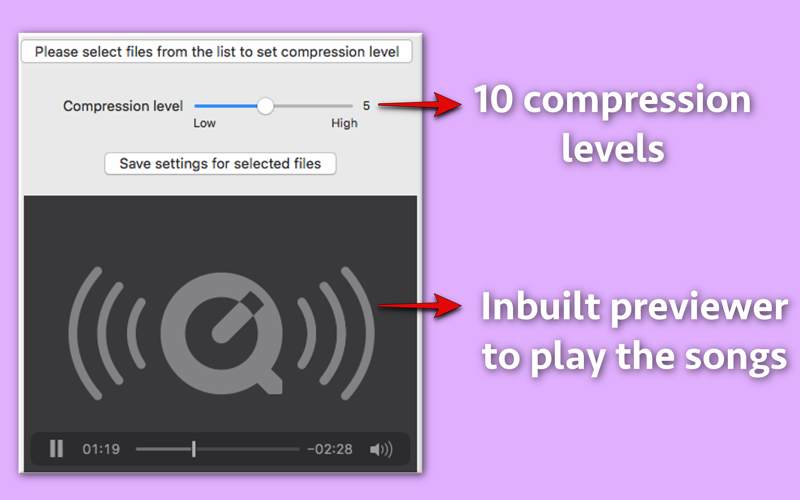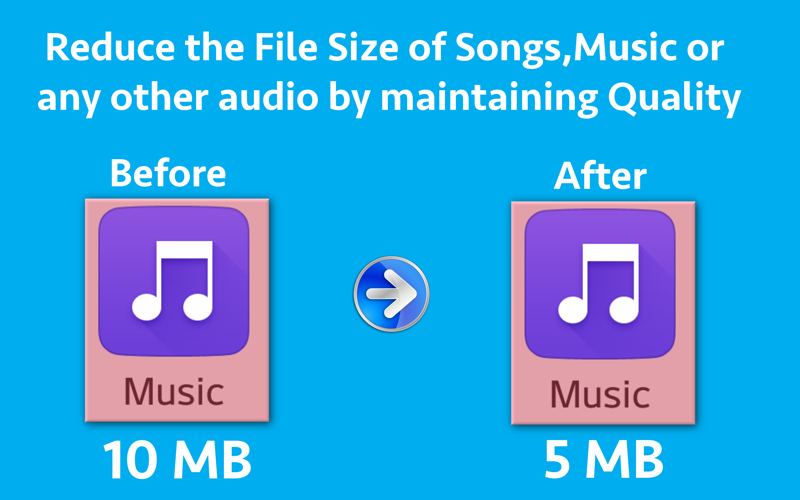
Reduce the file size of the Song,Music & any other Audio by maintaining good quality. For example : Using the application the audio of size 10 MB could be reduced to the size of 5 MB.
** Even after reducing the size, the audio quality will remain good. **
It will allow you to have more number of music, songs, audio files, audio books and etc stored on the devices like MacBook, iPhone, iPod or hard disks.
This will benefit you in many ways. For example : If you were able to fit only 300 songs into your iPad or iPhone, you will be able to fit more than 500 songs into those devices after compression.This will be possible because the compressed songs take lesser space.This will allow you to fit more songs in the devices.
Reduced file size will also allow you to burn more songs into the disc. It will also allow to store more songs in the same physical space of the Hard disk or the Pen Drive.
Such compressed songs or audio could be easily shared and distributed online as well.
The application comes with 10 compression level.The value of the compression levels could be set between 1 to 10 depending on the requirements.10 is the maximum level of compression.By maintaining a compression level of 5 or 6 you could get a very nice quality audio with reduced size.
Depending on the requirements, you could set different compression levels of the songs. For example : One song can have compression level of 5 while the other one could have the compression level set to 8.
The application supports M4a, MP3, WAV and AAC file formats. The compressed songs are always created in MP3 format.The MP3 format is a universally supported format. Compressed songs in the MP3 format could be played universally across any device that supports MP3 format songs.
The compressed MP3 songs are created with all original Metadata. For example : The compressed songs will keep the Album information,Album image and etc from the original song file.
The application is very easy to use.In order to add the songs just drag them from iTunes or Finder. After this, select them using "Select All" button and click on "Compress Selected" button.